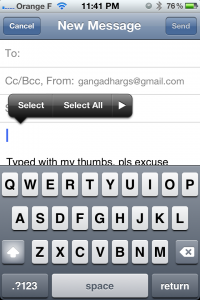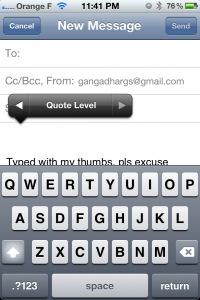Now that I have spent sometime with iOS5, I am finding that there are many hidden features (including apps) and some annoying changes too.
The first of the annoyances have to do with the Twitter integration with iOS. When you read about the integration, it sounds like a good thing (it probably is). But if you are someone who has multiple twitter ids to manage, the management of multiple ids has been taken out of the twitter app into the main settings app. I do not understand why something should be made harder when it was easy to begin with.
Another annoyance is how one has to get rid of notifications. So iOS has copied the Android notification feature. You swipe down on any screen to bring up the notifications and weather screen. So far so good. If you have apps like NYTimes installed, you will find breaking news alerts included in the notifications (breaking news from two days ago? It stays until dismissed or more breaking news comes up on top). You see an “x” on the top which indicates that you can dismiss these set of alerts by tapping on it. NO! Tapping the “x” brings up “Clear”. You need to tap clear to clear the notifications. I wonder why we need a two step process when one step will do. (This was probably done to prevent accidental dismissal of alerts, but it still is an annoyance). Similarly, the “Mark as unread” in email has become a two tap process.
Now that we got rid of the annoyances out of the way, we can talk about some cool features. 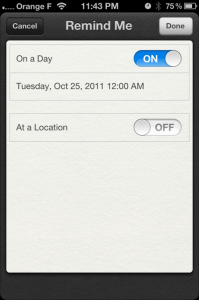 One of them is the location based reminder feature embedded in a new app called “Reminders”. You will get this app preloaded when you install iOS 5. You can schedule a reminder to remind when you reach a particular location or when you are leaving a location. The only catch is that you have to choose the existing addresses in your addressbook. You cannot add a new address into the reminder (bummer!). But it does pick up the current address. So you can setup a reminder for when you leave or arrive back at the current location (on the same day or a different day).
One of them is the location based reminder feature embedded in a new app called “Reminders”. You will get this app preloaded when you install iOS 5. You can schedule a reminder to remind when you reach a particular location or when you are leaving a location. The only catch is that you have to choose the existing addresses in your addressbook. You cannot add a new address into the reminder (bummer!). But it does pick up the current address. So you can setup a reminder for when you leave or arrive back at the current location (on the same day or a different day).
The reminder can also remind you if you want to be reminded on a particular day/time. Somehow this is not linked to the calendar.
The other new feature is the option for indenting your email. To get this feature, double tap in your email editor as you would to enable copy, paste functions. The copy, paste functions come up with an arrow pointing right. Tap this button and you will access the “Quote level” option to choose what quote level you want your email text to be.

 Follow
Follow